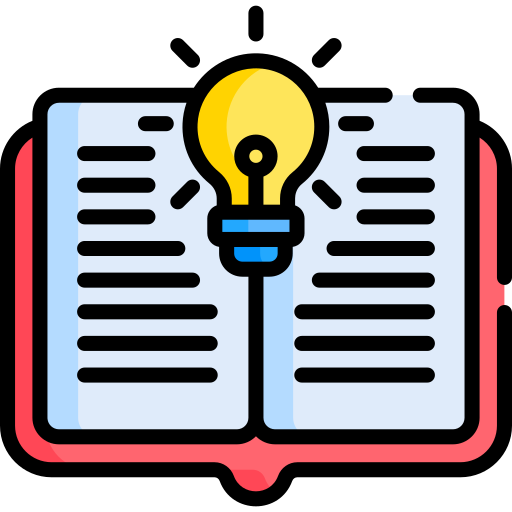Refactoring
Contents
Refactoring#
Sourcery: Automated code refactoring!#
Real-time refactoring suggestions with one-click updates
Code quality feedback
Refactoring explanations to make you a better programmer!
Star the repo to get an automated refactoring PR on your most popular repos!
VSCode Extension
🌟 Github: https://github.com/sourcery-ai/sourcery
🔥 VSCode/ Pycharm extensions: https://sourcery.ai/
💯 Supported Refactorings: https://docs.sourcery.ai/refactorings/
Mintlify: Automated Documentation#
🤔 What’s the most boring part about coding? Arguably it’s documentation! Well, fret not! You can now generate function docstrings automagically 🪄 with this amazing VSCode extension by Mintlify!!!
🔥 And yes! It works with Jupyter in VSCode too! One more reason to switch to VSCode for development
🌟 Github: https://github.com/mintlify/vscode-docs
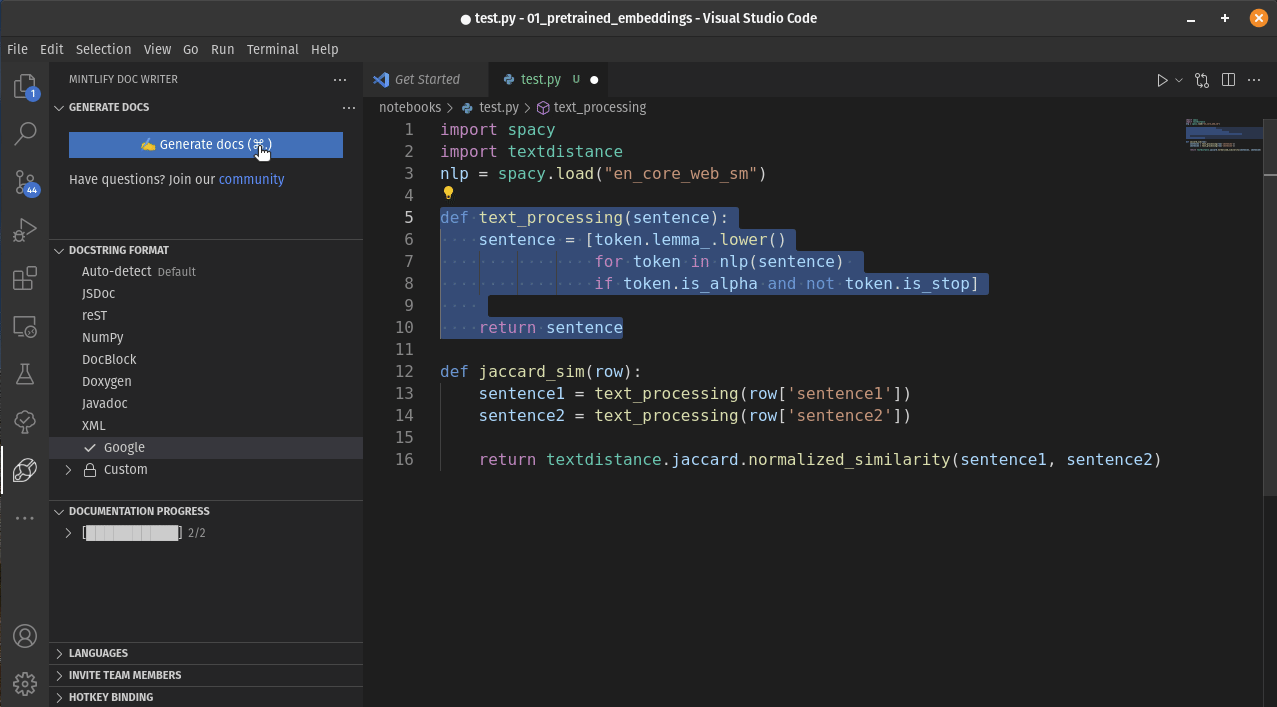
Jupyter Magic Commands#
I have a love-hate relationship with Jupyter notebooks. One of the things I love is magic commands! My top 3 favorite Jupyter notebook magic commands are…
%%writefile <filename>—> Writes the contents of the entire cell into<filename>file. Super useful to move all your helper functions to autils.py%%time—> Measures the execution time of the entire cell and prints it below. Super valuable for benchmark code in different cells%%bash—> Run the contents of the entire cell as a bash script. Super helpful in environments where you don’t have direct access to the terminal, such as in a Colab or Kaggle notebook
ℹ️ Jupyter magic commands documentation: https://ipython.readthedocs.io/en/stable/interactive/magics.html
LaTeX best practices#
Compilation of best practices to writing with LaTeX!